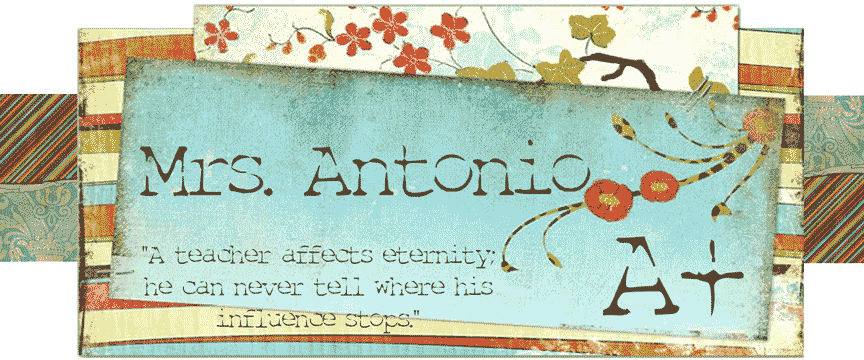How exciting it is to have learned so much!
AT SCHOOL
The first tool highlighted in our reading was the one tool I have most recently introduced to my co-teacher and sped teacher...While it is such a simple tool, Audacity's value is immeasurable! In order to have quantitative data for our readers, we had students record a cold read of text to take measurable data from. We used a passage of grade level reading and had targeted students read aloud the text. We could then go back and listen through the passage (more than once when needed) and mark the text for various pauses, mispronunciations, letter sound concerns, inflection, vocabulary and more. This process is very easy for both students and teachers. Students can record themselves without the distraction or stress of a teacher making notes next to them, and teachers are able to go back through and mark up the text as needed to measure correct and incorrect words per minute.
Other tools that we use frequently at school include Moodle, Google Earth, photostory, and schooltube. I have tried introducing Voki to some of our students, but because the free version has a limit on words/time, it makes it more difficult to do some of the work we need to accomplish in class.
PERSONAL & PROFESSIONAL
The tools I have already utilized prior to my master's courses include Skype, Picasa, Clkr, and Photobucket. After just discovering iGoogle, I am sad that they are discontinuing this tool in November because I love it! I was introduced to Club Penguin, Webkinz and Kerpoof as my children worked on them throughout elementary school.Because I have chosen MoBap for my MET, I have been blessed with so many tools and ways to practice new tools like Voki, Wordle, Blogger, bubbl.us, classroom20, Google+, GoogleDocs, Twitter, Tweetdeck, Edmodo, Photostory, animoto, prezi, glogster, makebeliefscomix, pbworks and tinyurl.
The very next tool highlighted in our "web 2.0" is one that I started using this year, especially since I am unable to access my Symbaloo account at school...
I love the ease of Delicious and the button on the tool bar is the icing on the cake. When I am searching and researching, I love simply hitting the button to add the site to my account. I can access it anywhere and find anything I need by hitting the tags I have created for each site. I have yet to use it as a part of my PLN, but I can imagine it becoming a wonderful resource with sharing and communicating.
A new one I have been learning is...
Not because I use it, but because the student I tutor uses it. It has been amazing for her to be able to email her notes to me for review or to plan for our sessions. It is also a blessing for organization. This type of tool is a must for every student, but especially for those who have organizational struggles and difficulty with paper. It has a speech-to-text function, recorder for lectures, it saves as you go, and you can share your notes with peers or colleagues. And, the app is available for smartphone users as well as those in ipad world. I just love it when I can use my Droid and iPad for the same tools! I think because of the versatility and crossover of this app, it is an awesome way to have a community of resources for students in which there can be lessons recorded and notes shared!
Here are some sites that I have found helpful in exploring Evernote's capabilities and use for the classroom: