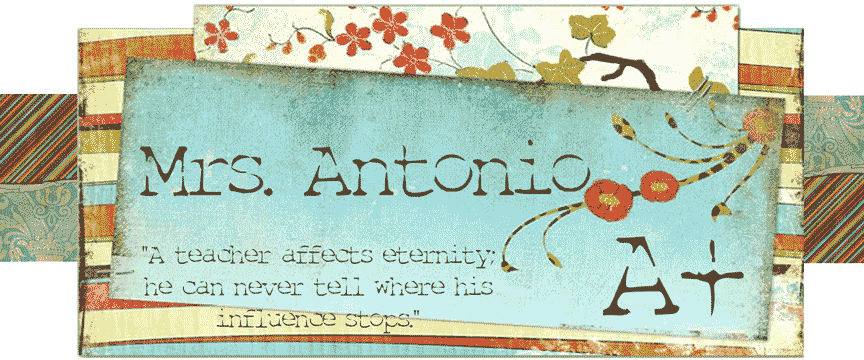There are so many type of tools to choose from when it comes to enhancing literacy, and learning in general, when it comes to online resources. There are several sources for educational activities that I have used myself, with students, and my own children. I have found that incorporating technology gets us closer to reaching the top of Bloom's mountain!
Although, I really like the newer looks of Bloom's Taxonomy on the free teacher resources page at
www.learningtoday.com...
________________________________________________________
In reading Chapter 2, I realized that much of what I use as an educator falls into the educational or visualization & multimedia...

EDUCATIONAL: Currently, our students use the Read 180 program in our classroom that is adaptive to each user. It has several different modules that we use. SRI (to determine reading level), Read180 (for instruction and to practice reading skills with adaptive software), and Reading Counts (assessment program for level appropriate books). You can check out more at
http://www.scholastic.com/home/. The disadvantage to this program is that there is not a free version - it costs!
The following sites are wonderful tools to enhance literacy across content areas...

VISUALIZATION & MULTIMEDIA: Make Belief Comix was a fun exploration in connecting literacy and numeracy! I experimented with making math word problems to see how this might work in a math classroom. I have not been able to implement such an idea yet, but what a wonderful way to take knowledge and display what you have learned! It is very easy to set up, but can be challenging if you want to save it to use for different purposes.

EDUCATIONAL: Khan Academy is a fascinating tool where you can "learn almost anything for free." It's subject matter covers math, science, finance & economics, computer science, humanities and test prep. The site provides tutorials, practice, adaptive instruction and practice, as well as providing a format in which students can earn points for their skills. A school I have subbed long term with is using this as a supplement to regular instruction. It is great when your school is already using Google for education to connect with this site. Teachers can track a students progress and see EVERYTHING a student does, including the time it takes to solve problems, concepts mastered and those still in progress, how much time is spent practicing, and more. The only drawback to this program is that it does not yet encompass all content areas.

EDUCATIONAL: TVO Kids is fun tool that includes a homework page in which students can play instructional games. This site is not adaptive to the learner, so it is limited as to the activities and ages. TVO is intended for children ages 2-11. This site seems a bit chaotic, and isn't just for educational value. The pages that are educational offer some fun ways to explore different concepts.

VISUALIZATION & MULTIMEDIA: When I was in Applications of Technology, I learned about Prezi. It was quite ironic that as I was learning about it in class, my 5th grade son was able to show me his own project he completed for computer class at school. It is every bit of a powerpoint to the n
th degree! The one complaint I have about this site is that I have had difficulties sharing the file.